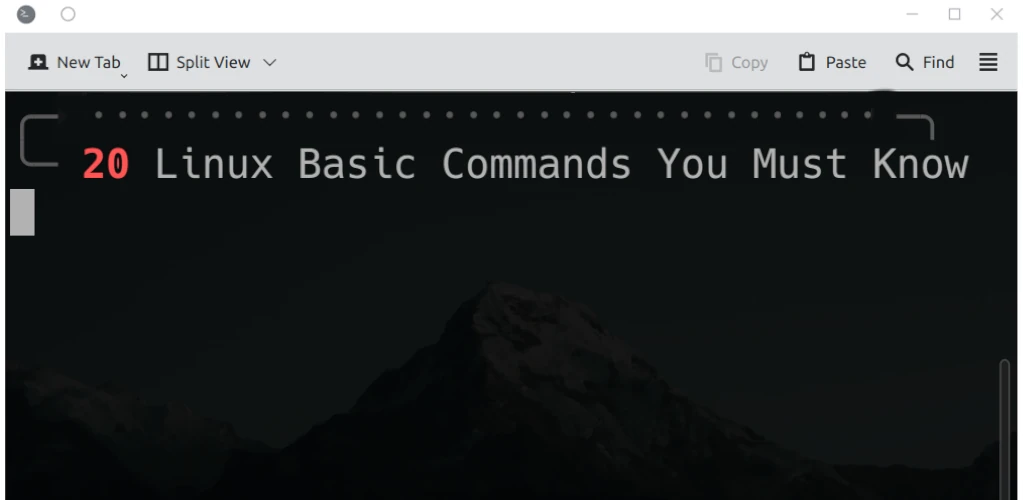When using a Linux operating system, you have to use a shell, which gives you access to the operating system’s services. So learning a few basic commands will go a long way if you are considering using Linux. In this article, you’ll learn Twenty Newcomers to Linux will undoubtedly benefit from these basic Linux commands.
- pwd – Print working directory command in Linux
- cd – Linux command to navigate through directories
- cp – Similar usage as mv but for copying files in Linux
- ls – The most frequently used command in Linux to list directories
- mkdir – Command used to create directories in Linux
- mv – Move or rename files in Linux
- rm – Delete files or directories
- touch – Create blank/empty files
- man – Access manual pages for all Linux commands
- uname – Linux command to get basic information about the OS
- whoami – Get the active username
- grep – Search for a string within an output
- ssh – Secure Shell command in Linux
- ps – Display active processes
- wget – Direct download files from the internet
- sudo – Command to escalate privileges in Linux
- passwd – Create or update passwords for existing users
- grep – Search for a string within an output
- clear – Clear the terminal display
- echo – Print any text that follows the command
Related Posts:
A solution for the yellow tint issue on laptop screens
Changing the database in Magento